Pre Requisites
- Laptop/Desktop
- Good Internet Connection
- Webcam Facility
- Ensure that you have power backup at a critical time
Mandatory Instructions for STUDENTS before STARTING THE TEST
Below mentioned requirements are MANDOATORY to take up Online Test:
- Kindly take up the test within the time schedule.
- Web Cam is mandatory if your pictures are not there, your test would be considered void.
- Ensure you have Google Chrome – Version 53 browser and above.
- Ensure you have WINDOWS (7 & above) Operating System.
- ENSURE all popups/ Screensavers in the system ARE DISABLED before the test.
- ENSURE you have minimum 2MB of upload and download internet speed.
- Should not click Backspace on the keyboard while taking the test.
- Should not click Back Button on the browser while taking the test.
- This is the Proctored Test, Candidates should not move out of the Test window.
- Should click on finish button at end.
- Use of calculators/mobile phones or any other electronic gadgets is not permitted.
- The test has to be taken in one go. Since some candidates start the test and continue after some time.
- The test should not be taken from any Mobile Phones or Tablets.
Trouble Shooting
- If test stops due to power failure or System shut down or any other scenario. Follow exactly same procedure, with exact same name and e mail Id in registration page that was previously used to start the test and in exactly same OS & Browser as mentioned above to restart the test.
- If the test gets slow or system hangs, Please click on cross. Follow exactly same procedure, with exact same name and e mail Id in registration page that was previously used to start the test and in exactly same OS & Browser as mentioned above to restart the test.
- Please mail to fnsouthsupport@firstnaukri.com for queries with clear problem statement.
 Check system requirement
Check system requirement
if you haven’t redirected to this step kindly ignore this step and click on “Start the Test”


Kindly reload the page post enable/disable
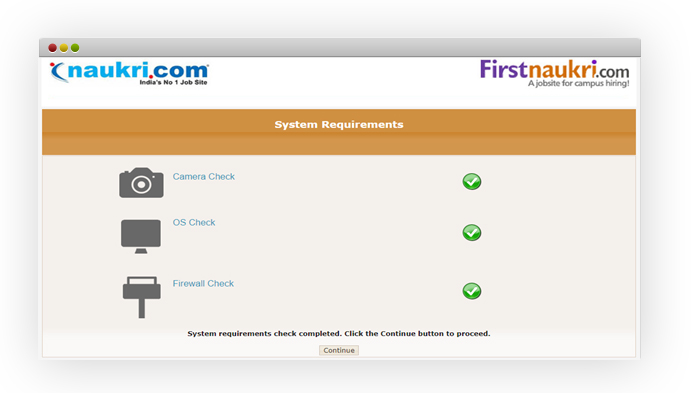
Click on Continue post system requirement checks
 Video and Webcam configuration:
Video and Webcam configuration:
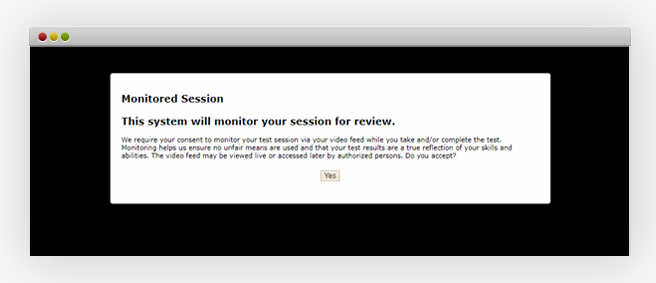
Click on “Yes” to accept configuration. If you haven’t redirected to this step kindly ignore this step and click on "Continue"
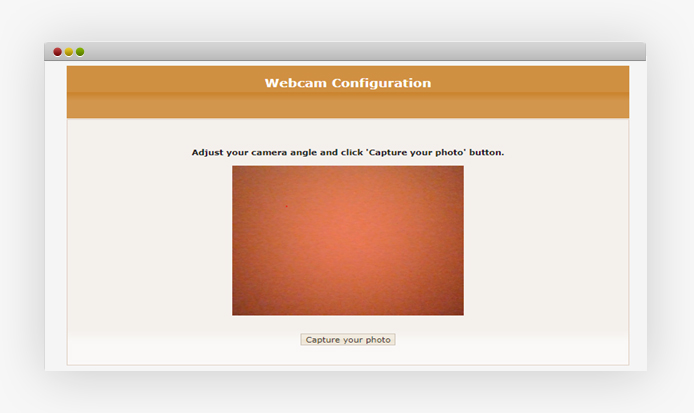
Click on "Capture you Photo" Adjust your camera angle before clicking. Please ensure you are following below steps
- Make sure your face is clearly visible in the camera
- Your room should be well illuminated
- Make sure your photos/video feed is not dark because of back – lighting
- If you have multiple cameras attached to your machine, please ensure that you select the correct one
- Remove your mask if you are wearing one
Note - If you haven’t redirected to this step kindly ignore this step and click on "Continue"
 Screen Capturing Configuration
Screen Capturing Configuration
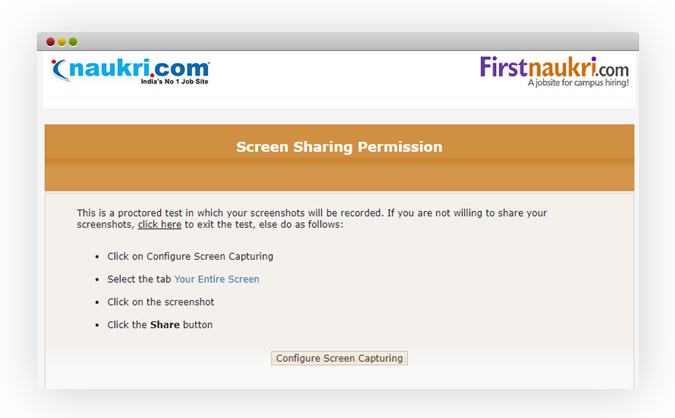
Click in “Configure Screen Capturing” if you haven’t redirected to this step kindly ignore this step and click on “Start the Test”
Steps to configure
- Click on Screen Capturing
- Click on your entire screen option
- Click Share
- And start the test.
 If you are redirected to below page, please click on "resume test" and do not "toggle to any other tabs, should not respond to pop-ups and Notifications throughout the test".
If you are redirected to below page, please click on "resume test" and do not "toggle to any other tabs, should not respond to pop-ups and Notifications throughout the test".
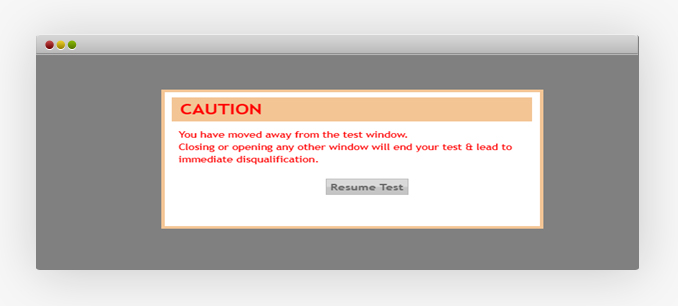
All the Best
